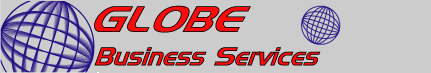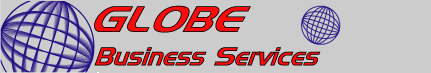FAQs
Q.
How do I send my artwork in?
Q.
What if I don't have my own artwork?
Q.
How do I know if my layout is within postal regulations?
Q.
Do I need my own postal permit account?
Q.
Can you color print onto transparencies?
Q.
What fonts can I use?
Q.
Are there any color limitations?
Q.
What's the best way to incorporate a graphic
into my design?
Q.
Do you custom cut jobs?
Q.
Will you scan and reformat odd-sized documents?
A.
You can send in artwork in via email,
bring it in on a Zip disk or Floppy or FTP the files to us.
A.
We have a full range of design services, from helping you re-work
an existing design to creating an entirely new look for your business.
A.
We have a variety of templates and testing devices, supplied by
the USPS to test your piece for compliance. We also work closely
with the Post Office to insure that pieces are designed and printed
to meet all relevant regulations, including Business Reply Mail.
A.
No, you do not. San Jose Mailing has all of the necessary permits,
all that is required is that the piece is printed with the proper
indicia and a postage check is supplied to SJM.
A.
Yes we can, our Canon CLC 1000 can print onto a wide variety of
media, including transparencies.
A.
You can use any font you choose as long as the font (both printer
and screen) is included with your file. Fonts can be tricky, they
are very specialized files and can be difficult to copy. If you
are unsure about the font you are using and how to supply it you
can always contact Globe Business Services
for assistance.
A.
Color is another area many people have difficulty with, it is
a complex issue and will be covered in depth in an upcoming special
feature. The most important thing to remember is that computer
color is RGB (Red, Green, Blue) and full color printing (called
Process Color) is made up of four colors, Cyan, Magenta, Yellow
and Black. So the range of colors (the Gamut) covered by the two
systems is different and can cause variations when one is converted
to the other. GBS will work with you on your specific project
to insure that the color meets your approval.
A.
This can be accomplished in many different ways depending on the
application you are using to design your piece. The key issue
here is resolution, in many applications a lo-res image is used
as a placeholder on the page to allow for faster re-drawing of
the page on the screen and to keep the file size of the document
down, the hi-res file must be included when the document is sent
to the printer or the images will appear bit-mapped (that chunky
blocky look). The resolution of your computer screen is 72 dpi
(dots per inch), the resolution of most office printers is 300-600
dpi and offset printing ranges from 1200 dpi up to over 3000 dpi.
So you can see that an image from the internet (72dpi) will not
print properly on an offset press (1200dpi). The golden rule is
to supply the highest resolution images you have, to insure good
quality.
A.
We can cut jobs to any size and shape imaginable, including printing
onto die-cut stock like door hangers and Rolodex cards. We can
also create custom dies for your specific piece.
A.
No problem at all, we can scan and resize documents from any size
to any other size. If you have european sized documents and need
them converted to standard US sizes, or want that newspaper clipping
made into a poster, just bring it in.